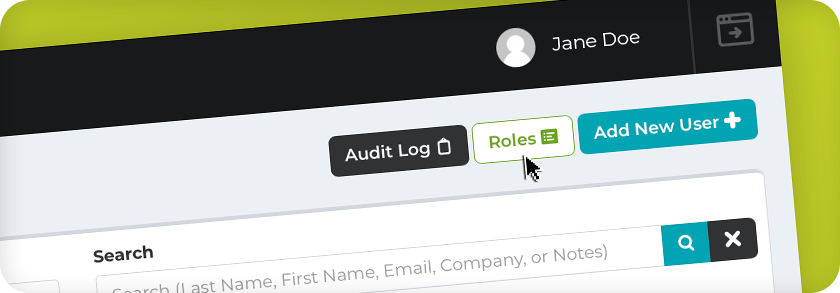
LRS Antilles Content Manager uses roles and permissions so that you control who sees and who can publish website pages. This not only prevents an insider threat, but it can give you peace of mind that only trusted employees are accountable for promoting your company’s public image and valuable information.
Here’s How Insider Roles Work in LRS Antilles CMS
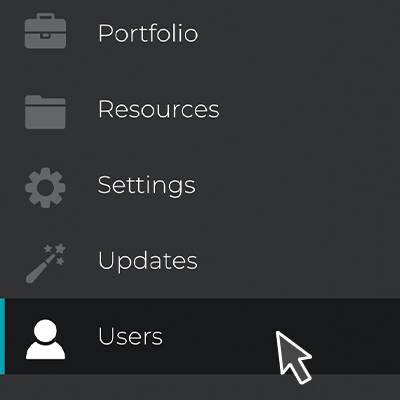
In LRS Antilles Content Manager, users with “admin” rights can control which users have access to what sections of a site and can additionally setup contributor and editor roles so that certain users can’t push content to the site live within an interim speedbump review.
Only users with publishing rights will be able to push the content live on the internet.
From the LRS Antilles Dashboard:
1. Click on Users > All Users
From the Users Dashboard, you can add users, limit their roles and delete users. You can even restrict their access to the different modules of your website.
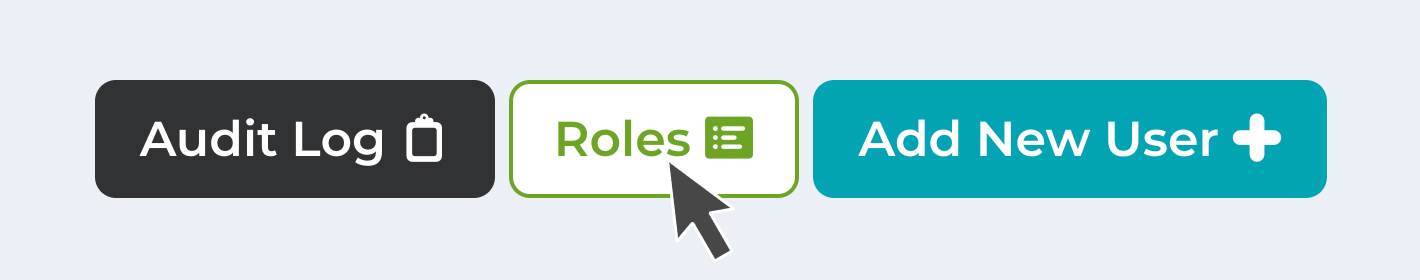
2. Modify Page Access:
Once you have assigned roles to your employees, you can modify access to each individual page as needed. In the page, select the security tab and click on the security role you want to have for the page. So if you only want administrators to have access to financial reports, choose that security level for that page.
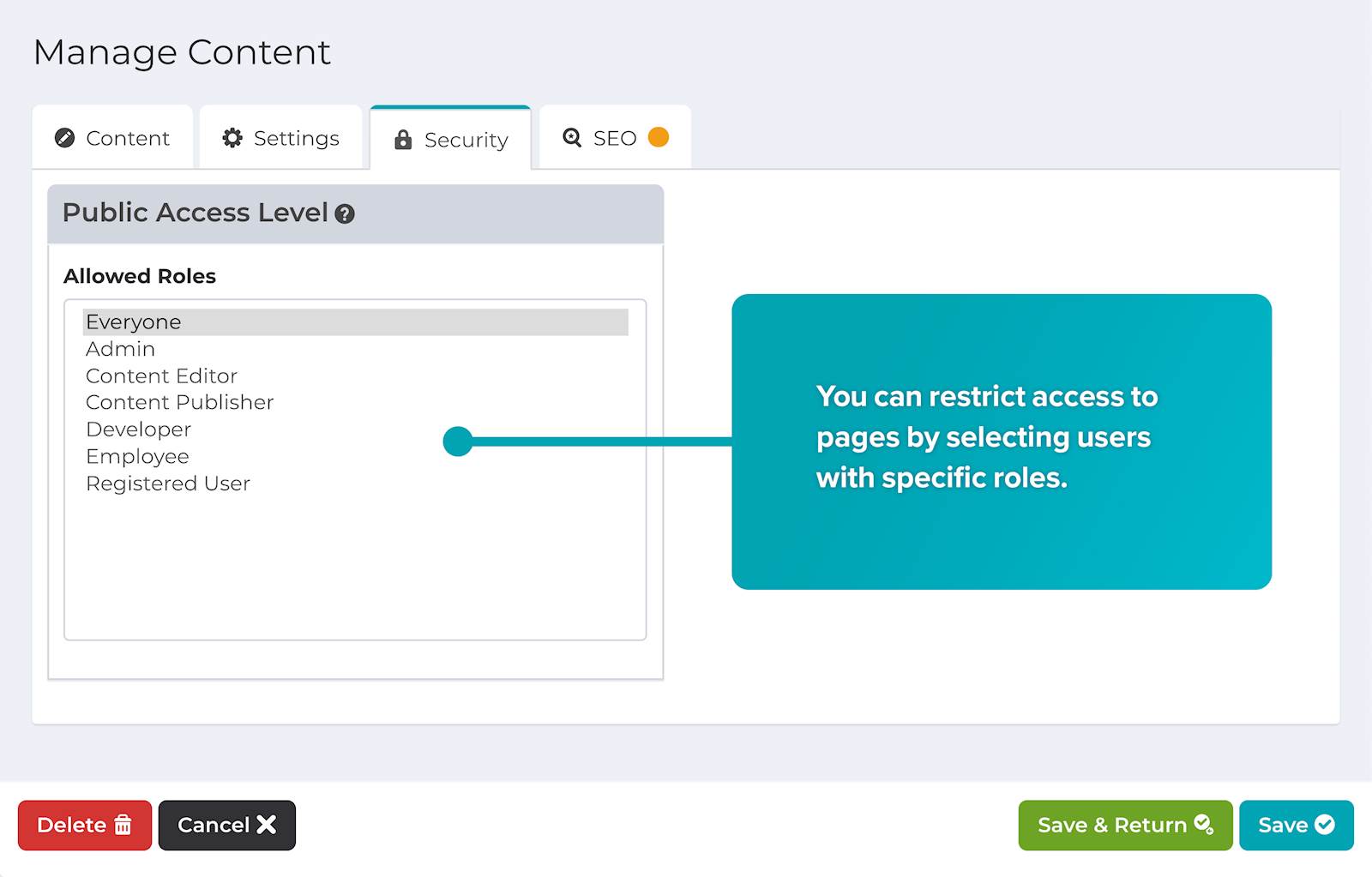
Users will only be able to view pages that include their role.
3. Delete Users if Necessary:
If a user is terminated from a company, the admin must delete that user’s account.
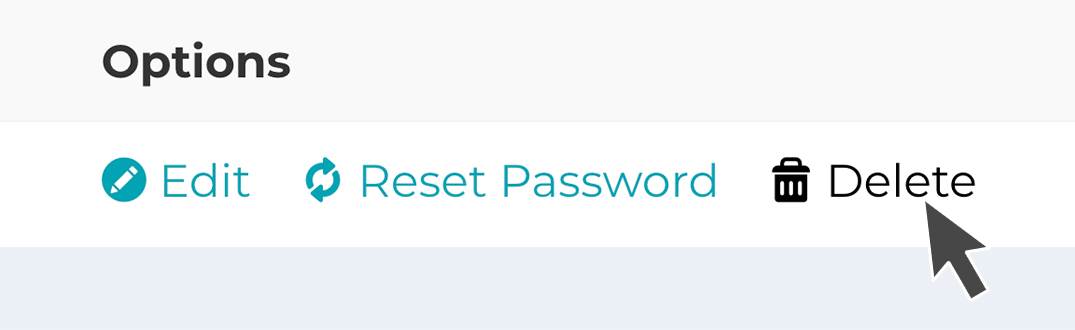
Tip: Integrate Your Employee Directory
LRS Antilles can also integrate with your company’s employee directory. If an employee is terminated or leaves, and they are removed from the integrated directory, they would no longer be able to login to the website. This integration avoids the additional step to remove the employee from the CMS. Centralized, integrated systems can make life easier – especially during stressful times.
BONUS: The Audit Log
For added security, administrators can refer to the Audit Log to monitor which users log in, what date and time and details about their actions. You can even download this report.
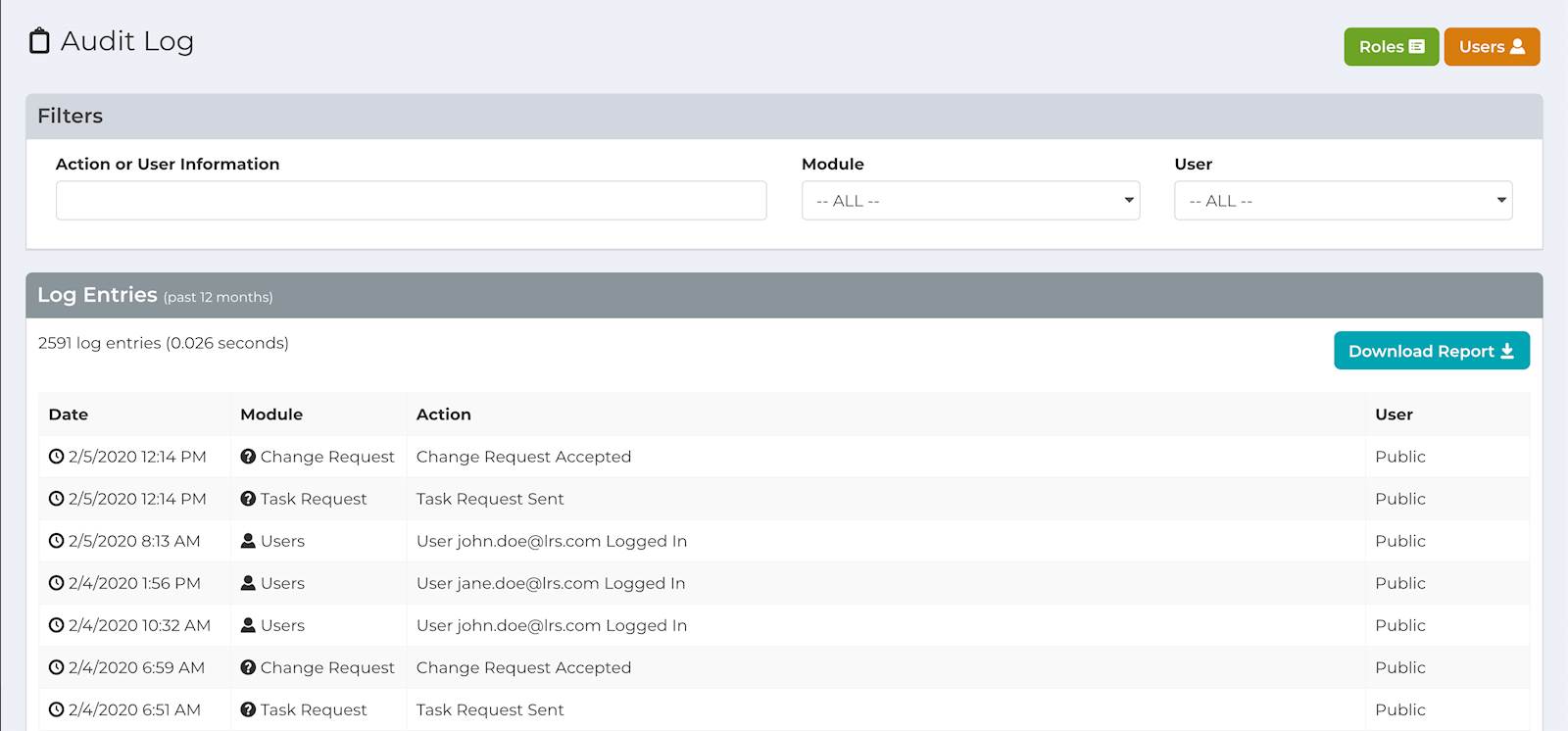
Assign user roles to help you maintain control of your website content.
