Download the LRS® Antilles User Guide
LRS® Antilles How-To Videos
Watch these videos to learn how to use LRS® Antilles CMS.
How to Create a New Page for Your Site

How to Upload Images and Files to a Page
Play Video
How to Upload Images and Files to a Page
Using Columns to Organize Text
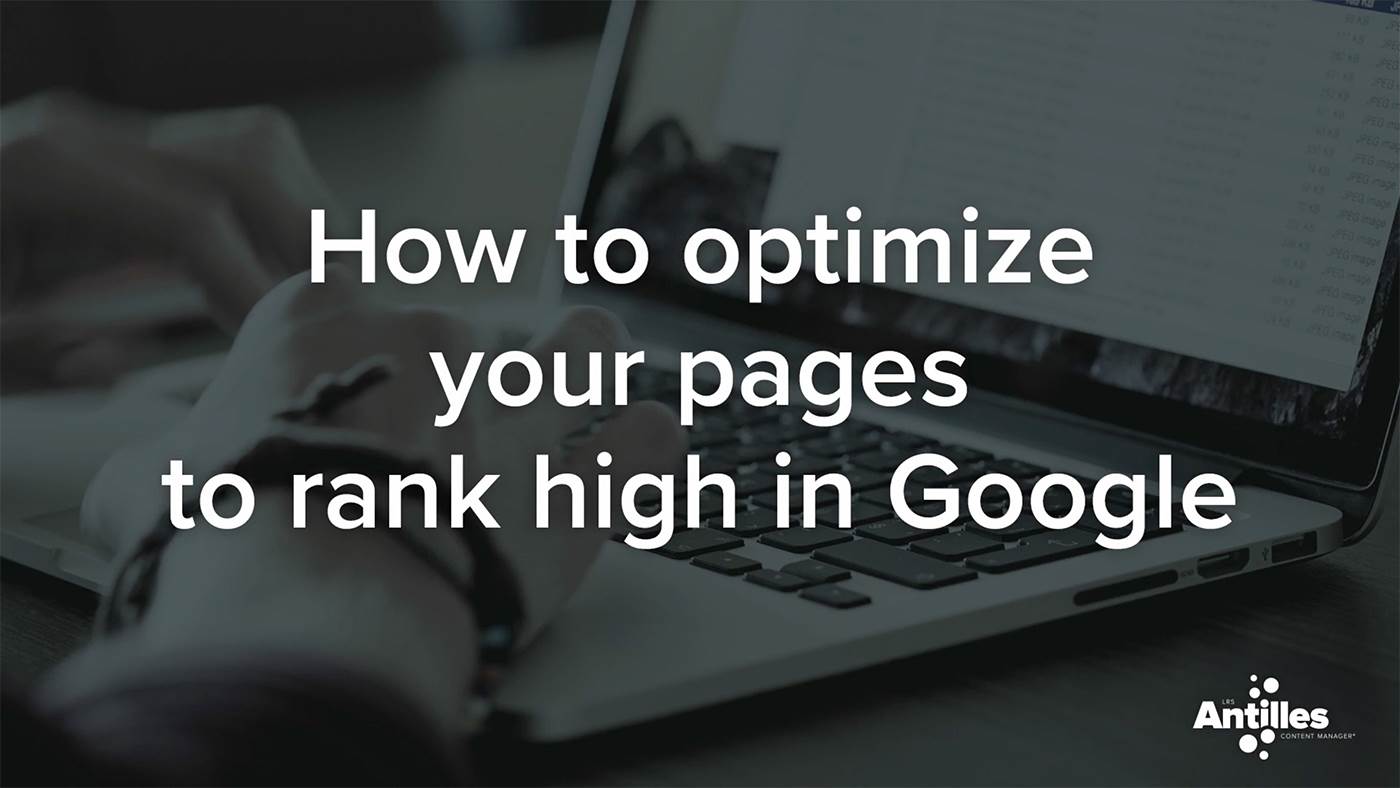
How to Use SEO to Optimize Your Pages to Rank in Google
Play Video
How to Use SEO to Optimize Your Pages to Rank in Google
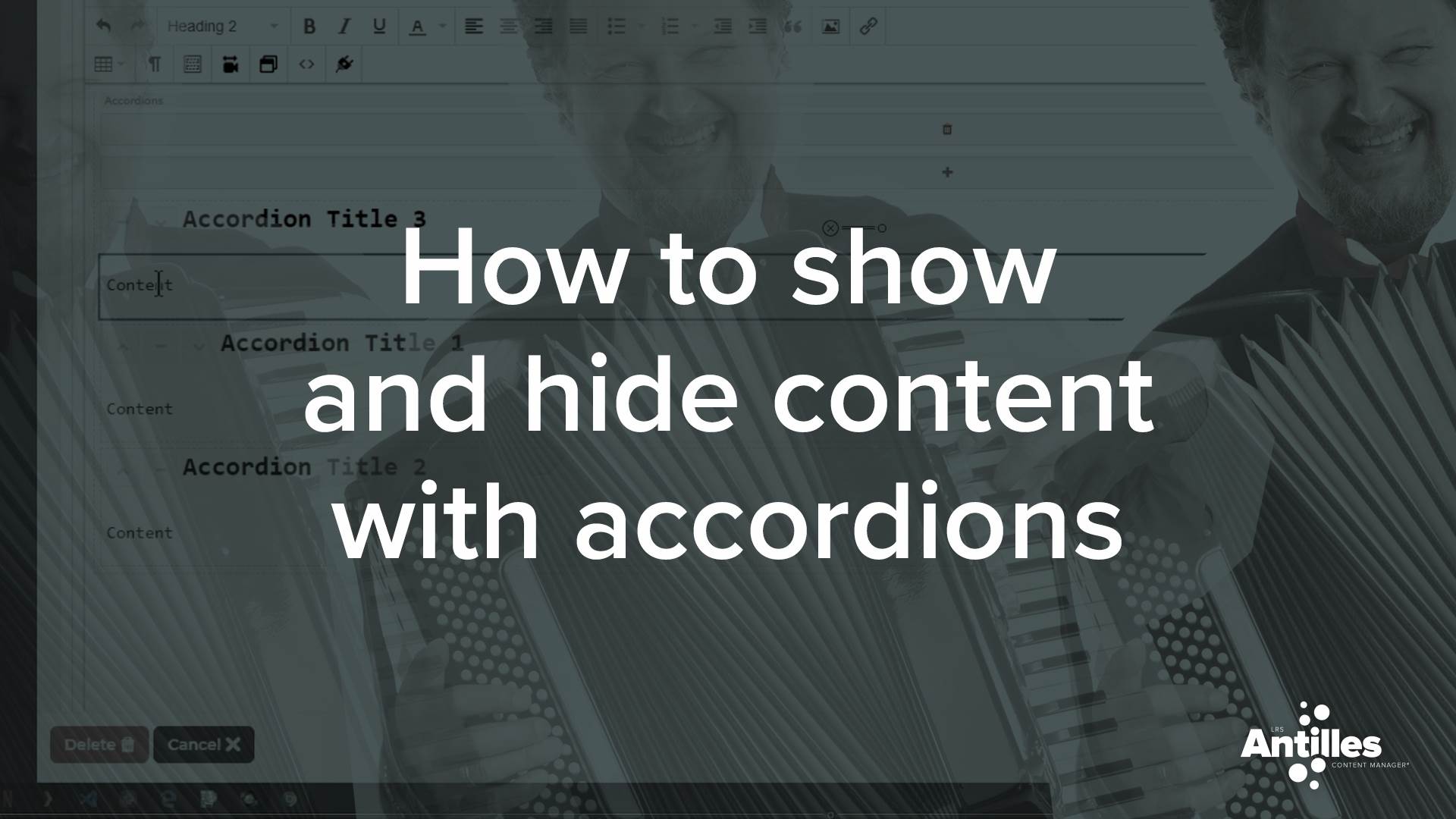
How To Use Accordions to Organize Content
Play Video
How To Use Accordions to Organize Content
How to Use Workflow to Approve a Page
How to Create a Modal Popup
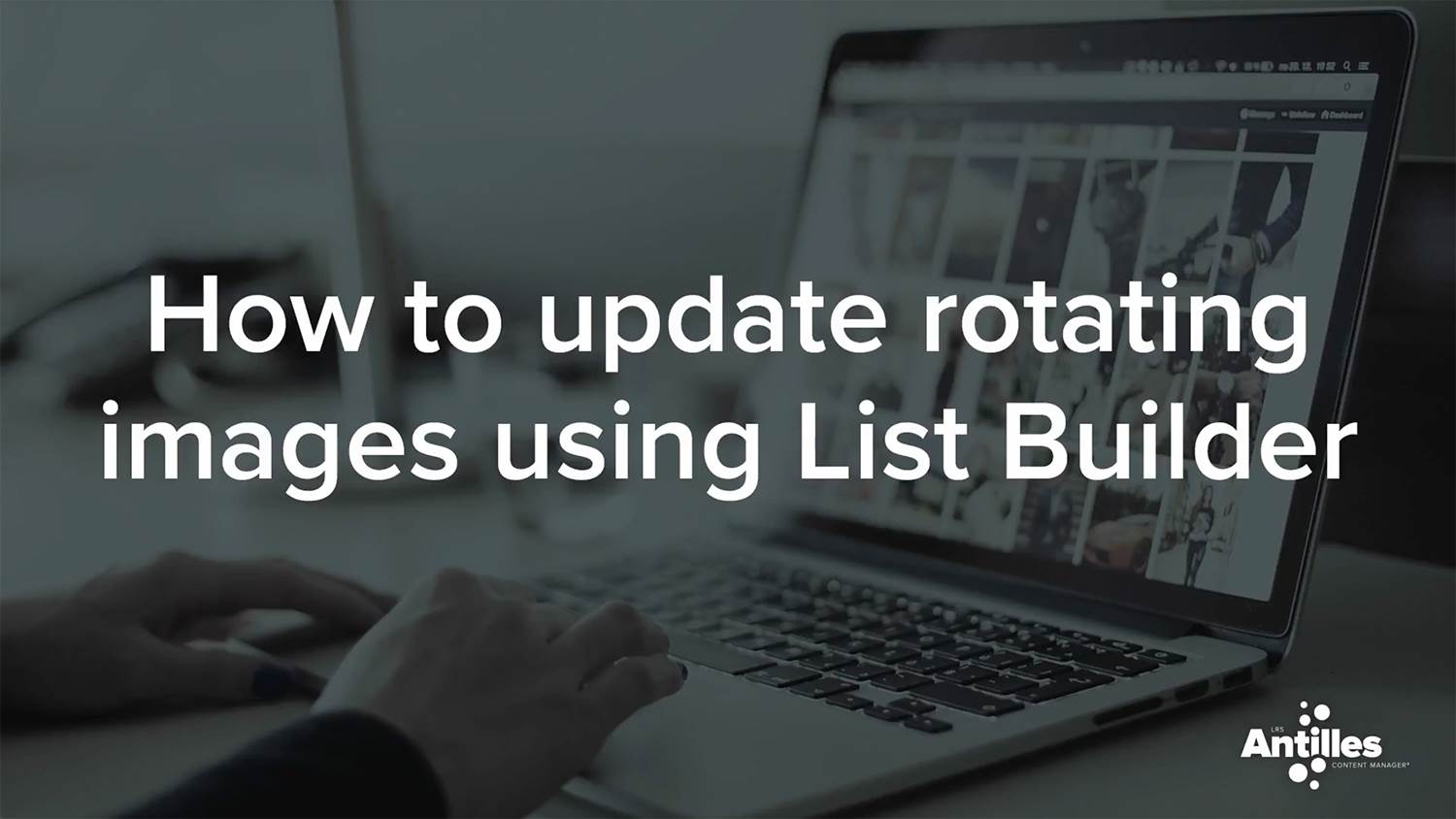
How to Update Your Rotating Images Using List Builder
Play Video
How to Update Your Rotating Images Using List Builder
How to Optimize Images for the Web